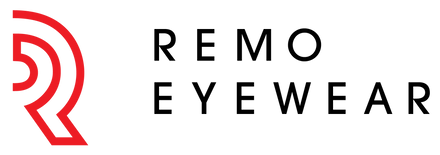FAQ
How do I pair my REMO Eyewear glasses?
Step 1: Locate the tap buttons on the side of the temples.
Step 2: Hold down the tap buttons until the notification light on the inside of the temples are blinking Red and Blue. Once blinking Red and Blue, let go of the tap buttons
Step 3: Switch over to your mobile device and activate your Bluetooth settings and look for a device called "REMO Eyewear" and select it.
Step 4: Once paired, you are ready to enjoy all the features that come with REMO Eyewear such as listening to music, answering calls, or talking to Siri or Google Assistant!
Can I pair my REMO Eyewear with multiple devices?
Yes.
You can pair your REMO Eyewear glasses with as many devices as you want.
*The order in which you paired your glasses is how it will scan for devices when powered on.
Can I switch my frames to a different design?
Most definitely.
You can switch up your frames in seconds by gently pulling out the temples from the frame itself and connecting it to another REMO Eyewear frame.
*We will be releasing new frame designs soon so stay tuned!
Do you ship International?
Yes we do.
Shipment rates vary based on where your address is. You will be given the option to select which carrier you would prefer as well as the exact cost to deliver your REMO Eyewear to your doorstep.